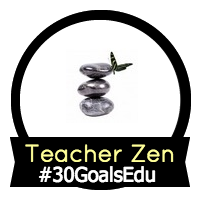Welcome to Cycle 6 of The 30 Goals Challenge: Inspire Forward!
“We cannot hold a torch to light another’s path without brightening our own.” – Ben Sweetland
Accomplish this goal: Spend 15 minutes to an hour less on a stressful task, such as grading, doing paperwork, etc. Use that time you saved to relax and rejuvenate yourself.
In chapter 14, Goal: Avoid Burnout, of The 30 Goals Challenge for Teachers, I share my constant battle with burnout and balance. Each year, I try to find quicker ways to complete menial tasks so that I can spend more time doing what makes me happy and brings me peace of mind. Avoiding burnout and finding your Zen is difficult. It’s not entirely our fault we lead unbalanced lives. Part of the reason we continuously struggle and fail at maintaining balanced lives is because we don’t live or work in environments that support our overall well being. I’ve trained teachers in 100s of cities and over 25 countries. I notice the same health problems, stress, and burnout issues teachers face. Teachers are expected to work several hours a day with maybe a 30-minute lunch and few bathroom breaks. Subjecting ourselves to these conditions over several years does an incredible amount of damage to us physically, mentally, and spiritually. Think about your daily teaching routines, where most of your time goes, and find a tool, app, routine, or process to reduce the time you spend on these menial tasks. Below are web tools, apps, tips, and resources to help you find some Zen this year. Feel free to download the presentation as a pdf by clicking here.
New to The 30 Goals Challenge? Each year, teachers worldwide aim to accomplish 1 to 30 goals that transform their teaching. Join the movement by accomplishing any goal from any of the cycles then letting us know through a blog reflection or status update on our Facebook community or on Twitter, @30GoalsEdu . At our official site, 30Goals.com, find all the goals, participant reflections, badges, and get your copy of The 30 Goals for Teachers: Small Steps to Transform Your Classroom workbook. Click here to discover all the 2015 goals!
Tips
- Send yourself motivational messages and pep talks throughout the day! Find pep talk links here!
- Habit RPG is a free app and web tool to keep you on track with exercising and taking meditation breaks!
- Exercise and move throughout the day! Use GoNoodle.com for 5 minute brain breaks in class that get you and the students moving!
- Join an online educator community! Find Personal/Passionate Learning Network resources here!
- Let a VLE/LMS do the work for you (Edmodo, Google Classroom, Moodle, Edublogs, Kid blog, Engrade, ClassDojo, RemindHQ, Haiku Learning, Schoology, Wiki, Educlipper, Nearpod, or Google Apps for Education)
- Add a technology component to current lessons or projects. Find the right tool with these sites- Edshelf.com, Graphite.org, iLearnTechnology.com, and ideastoinspire.co.uk!
- Download the separate mobile apps for gmail, docs, spreadsheets, photos, drive, search, and slides.
- To allow offline editing on your mobile device or tablet you have to turn on offline editing for each document, spreadsheet, or creation. If you have a Chromebook, it begins offloading these files for you.
- To get the most out of Google, learn to use add-ons for each product. You can empower spreadsheets, documents, presentations, Hangouts on Air, and more by using free add-ons.
- Be familiar with Andrew Stillman and his scripts for teachers, such as Doctopus, Goobric, and Formmule, Cloudlab.newvisions.org/add-ons.
- Why reinvent the wheel? Someone has shared a free template for you to edit so find it at Docs.google.com/templates.
- Introduce your students to extensions to do mind-blowing things! Find some here and more here, Tackk.com/googledocsquickcreate and Bit.ly/50chrome!
- I recommend getting the Extensify extension which helps you manage all your extensions.
- Cool trick- if you upload a Google photo of text to Google Drive, locate the file, then right click on the file and choose to open with Google Docs. This will turn that image into text.