Part of the December 2020 STEM Resources Digital Calendar!
My students love doing any learning when they get to brainstorm on their desks with a dry erase marker. Brainstorming on a canvas with words, symbols, icons, lines, stylized font, shapes, frames, and color is a fun way for the brain to make connections and make sense of information. The digital whiteboards and brainstorming tools below provide features for students to create sketchnotes and concept maps. Use these tools for brainstorming sessions, diagramming, concept mapping or to get students to fill out different types of graphic organizers and flow charts.
?Discover more ways to integrate technology effectively by taking one of my fully accredited online courses or get one of my books!
Concept Mapping Tools
Before students play with the concept mapping tools listed, I have them first learn about concept maps. Students begin by watching the Brainpop video here and follow along, creating a concept map on paper. Find more concept mapping lesson ideas and resources from Brainpop here along with a rubric.
Bubbl.us is a free website for creating colorful concept maps, no registration required. This is one of my students’ favorite tools to create colorful concept maps with main ideas and sub ideas that are movable.
Milanote is a free website for creating colorful concept maps with images. It’s free to export PDFs or images of your mind maps. Check out how people are using Milanote here.
Lucid Chart is available on the web and on iOS and Android devices. Create collaborative and colorful diagrams and flowcharts. Access a library of shapes, containers, stylized fonts and more. Find templates for Venn diagrams, graphic organizers, and timelines.
Mind42 is a free online mind mapping software that runs in a browser. Students create structured diagrams to visually organize information with text and images.
Mindmeister is free mind mapping tool and available as an iOS and Android app, extension, add-on, and web app. Students create with nodes, text, and images.
Creatly provides various templates and types of graphic organizers for different kinds of projects. With the free version get access to 3 documents with up to 3 collaborators.
Popplet is a mind mapping app on the iPad to get students creating digital mind maps with links, videos, and images. Students can add their own drawings and pictures from the iPad. Only 1 reusable canvas is available with the free version.
Brainstorming Canvases
Google Jamboard is currently a favorite free digital canvas for students to brainstorm collaboratively. Teachers can create multiple whiteboard slides for students to post ideas, draw, add shapes, add images, and more! So many teachers have created templates with graphic organizers, games, brain teasers, and more.
- Check out this incredible Jamboard Cheat Sheet by @Etownscience if you are new to this tool!
- Find several templates teachers created for you to copy and edit as you like in this Wakelet by Holly Clark, The Ultimate Collection of Jamboards.
- Also, check out this post, How to use Jamboard in the classroom: 20+ tips and ideas, by Matt Miller.
Whiteboard.fi is a free online whiteboard tool where teachers can create a class and let students join, using a link, room code or QR code. Students are each given a digital whiteboard, where they can draw, write text, make notations on images, add math equations, and more! Teachers see all student whiteboards in real time.
LinoIt and Padlet are favorites among teachers and students. Teachers create a web wall where they can post questions, pdfs, files, audio, video, and images for students to quickly access on any device by clicking a url or scanning a QR code. Students post a response with different colored sticky notes. Students can share videos, pdfs, text, photos, emojis, and images. Padlet allows a limited amount of walls with the free version.
Twiddla is an online collaborative whiteboard tool with the ability to add images, shapes, stylized text and more. Two favorite features is the voice feature so students talk to each other in real time and no registration is required.
Groupboard is an advanced collaborative online whiteboard and web conferencing software. It works on any web browser including iPhone, iPad and Android with no downloads or plugins required. No registration required. Students can add text, shapes, draw, and more.
Subscribe for FREE to receive regular updates!
?Get your copy of Hacking Digital Learning or The 30 Goals Challenge or take a fully accredited online course for graduate credit (Online Learning Best Practices, Connected Educators or TESOL Methodologies)!
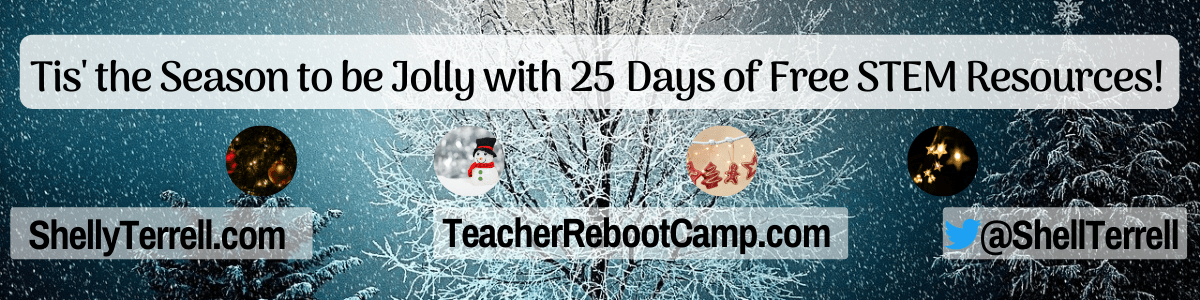
Digital Advent Calendar
Just click on the day and find a post full of free STEM resources and ideas ☃️If you enjoy these resources, then take one of my fully accredited continuing education and graduate online courses or check out my book, Hacking Digital Learning Strategies with EdTech Missions!





