Part of the December 2020 STEM Resources Digital Calendar!
This year video conferencing has been the way many teachers deliver instruction. This is very different than in class instruction. If you miss the level of engagement and presence in your physical classes, then you will love using the three tools below. These tools allow multiple ways for all students to participate, are amazing assessment tools, and require no registration for students. These tools also offer free registration for teachers.
?Discover more ways to integrate technology effectively by taking one of my fully accredited online courses or get one of my books!
Collaborative Discussion Tools
Google Jamboard is currently one of my favorite free tools for students to collaborate. Teachers can create multiple whiteboard slides for students to post ideas, draw, add shapes, add images, and more! So many teachers have created templates with graphic organizers, games, brain teasers, and more. Find several templates teachers created for you to copy and edit as you like in this Wakelet by Holly Clark, The Ultimate Collection of Jamboards. Also, check out this post, How to use Jamboard in the classroom: 20+ tips and ideas, by Matt Miller.
Peardeck for Google Slides is a Slides Add-on to make your Google Slides interactive for students. Students are just given a code to enter on the Peardeck website. Teachers can use templates created by educators and available from the library or add interactive questions and formative assessments, such as multiple choice, draw response, drag and drop, open discussion questions, and more. See real time responses from all students and choose which to show to the class. Teachers receive a limited free subscription and can opt for a premium subscription.
Nearpod is currently the tool my school district uses and I love it! Just like Peardeck, teachers can make their Google Slides interactive with an add-on. With a free subscription teachers get 100 MB of storage and access to over standards aligned 8000 interactive lessons. Students are just given a code to enter on the Nearpod website. Students respond in real-time through multiple choice, draw response, collaborative sticky note boards, open discussion questions, interactive videos, matching, and more. Nearpod also has a library full of virtual field trips, interactives, and 3D images the entire class can enjoy. You can even access Flocabulary lessons and integrate Flipgrid. See real time responses from all students and download reports and spreadsheets with student data.
Subscribe for FREE to receive regular updates!
?Get your copy of Hacking Digital Learning or The 30 Goals Challenge or take a fully accredited online course for graduate credit (Online Learning Best Practices, Connected Educators or TESOL Methodologies)!
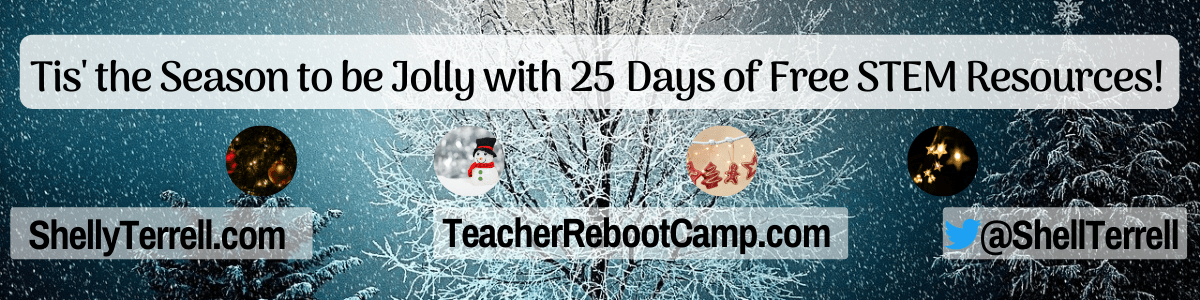
Digital Advent Calendar
Just click on the day and find a post full of free STEM resources and ideas ☃️If you enjoy these resources, then take one of my fully accredited continuing education and graduate online courses or check out my book, Hacking Digital Learning Strategies with EdTech Missions!





