Part of the December 2020 STEM Resources Digital Calendar!
Our learners are communicating on digital devices more than ever. Emojis allow students to express themselves, share their personalities, and add emotion to their messages. Emojis also represent an international language. Around the world we understand with symbols like a smiley face, angry face, or laughing face mean. Emojis also continue to become more culturally inclusive and representative. Below are several emoji activities and resources to help your students express their emotions while communicating digitally.
?Discover more ways to integrate technology effectively by taking one of my fully accredited online courses or get one of my books!
Emoji Resources
- Emojipedia is a useful site for discovering what each emoji means and keeping up with the latest in emoji developments and resources. Students can also type in what they want to express and find recommended emojis.
- Get students to create their own emoji word problems then see if their peers can translate and solve them.
- Solve Emoji has several emoji math puzzles for students to solve.
- Use emoji writing prompts. Show students 3 to 5 different emojis and have them create a story or poem based on these emojis. See my example here.
- Eric Curts has created an emoji prompt generator here.
- Students can use image editing apps, like Snapchat or Twitter, to snap pictures of their readings and annotate them with emojis.
- For example, students can add a ? next to one of the author’s ideas they like, a ? to symbolize disagreement, or any of these emojis, ?♀️?❓?♂️, to highlight words or areas of the text they don’t understand.
- This post explains how I get students to annotate their readings and shows examples.
- Edji is a great annotation tool allows students to highlight and comment on readings with written text or emojis.
- Assess student understanding with emojis. Here are a ton of emoji exit ticket examples.
- Bill Nye has several YouTube videos where he explains science with emojis. Topics include the science behind superheroes and holograms.
- Students can learn the periodic table of elements by representing each element with an emoji and explaining the connection. See this example created by a scientist.
- Teachers can provide feedback with emojis. Showbie is a learning management system where students can submit work and teachers can provide feedback in a variety of ways, including with emojis.
- Students can provide feedback to peer work using emojis.
- Students can translate their readings into emoji. The OMG Shakespeare series is an example of literature translated into emoji.
- Here is an emoji get to know you activity that also works well for an online course. Get students to answer the following with emojis.
- Emoji Bingo for students to identify and feel okay about their feelings!
- Emoji predictions- List 3 key details about a topic in emoji and students will make guesses about what they are learning.
- Promote active learning with student devices with Google’s Emoji Scavenger Hunt. Emojis are projected in the real world and students must find them.
- Google Chrome has an Emoji Keyboard extension to use for writing emojis on a computer.
- Emojitranslate.com allows you to copy and paste text and translates it into emoji for you. This is a starting tool, but students will have to add more emojis to the translation.
- With this tool they can begin translating modernized versions of fairytales into emoji or their own imagined stories. See this example of Frozen translated into emoji- Yout-ube.com/watch?v=qjycf7h4KZM
Subscribe for FREE to receive regular updates!
?Get your copy of Hacking Digital Learning or The 30 Goals Challenge or take a fully accredited online course for graduate credit (Online Learning Best Practices, Connected Educators or TESOL Methodologies)!
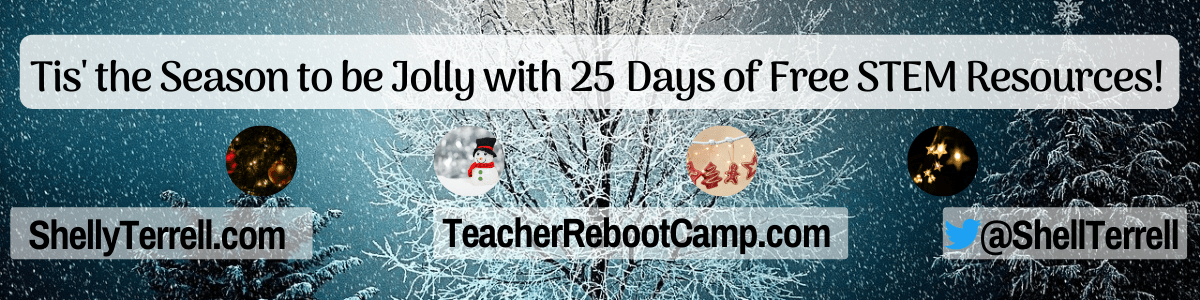
Digital Advent Calendar
Just click on the day and find a post full of free STEM resources and ideas ☃️If you enjoy these resources, then take one of my fully accredited continuing education and graduate online courses or check out my book, Hacking Digital Learning Strategies with EdTech Missions!








