“Yes, kids love technology, but they also love Legos, scented markers, handstands, books, and mud puddles. It’s all about balance.” by K.G., 1st Grade Teacher
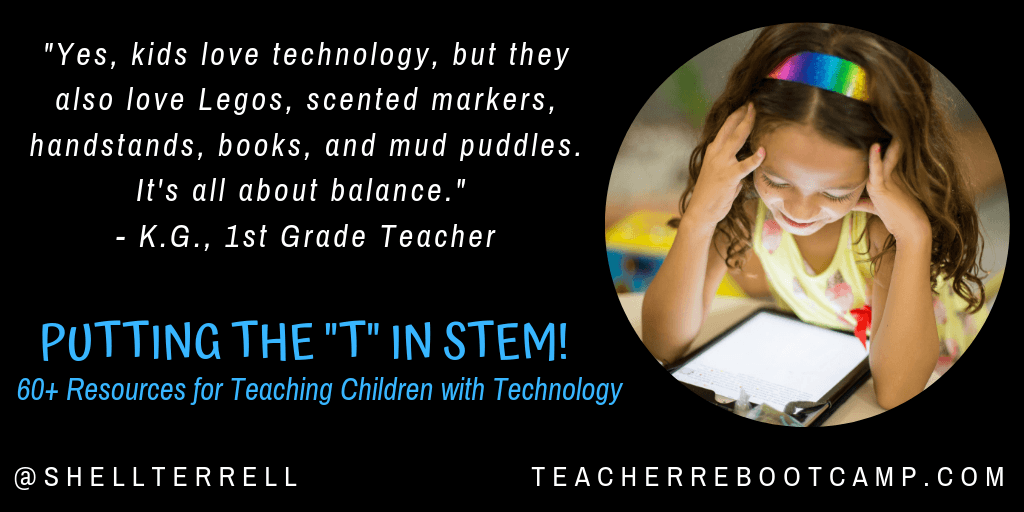
One of the best things about teaching very young learners is that they are super excited to learn! They also love technology, but we must ensure that children learn early on balance and digital safety. When a child begins to use technology, especially technology connected to the Internet, they must also learn how to protect themselves and learn wellness. For the past 20 years, I have used technology to teach children all over the world! Currently, I am the Computer and Technology Teacher for over 450 elementary students at a STEM Charter School. I also have an energetic and enthusiastic 2 year-old daughter who loves technology, but enjoys playing and exploring more. Below I am sharing my tips and resources that I feel are especially enjoyable and safe for young learners (toddlers to 6th grade). For a quick view of my top tips download my slide presentation free, Teaching the “T” in STEM! Using Technology with Young Learners. All resources mentioned have a free version or trial for educators and many are registration and ad free so that students don’t have to give their private information. Remember to ask parent permission and have a Digital Use Policy signed by parents and students when integrating technology.
?Discover more ways to integrate technology effectively by taking one of my fully accredited online courses or get one of my books!
Teaching the “T” in STEM: Technology for Young Learners from Shelly Sanchez Terrell
Top Tools and Apps
- Buncee to create digital stories, digital posters, and more! COPPA Compliant! Students enter codes given by the teacher. Find over 20 activities and examples here.
- My Story Book is an easy to use web tool for students to create digital story books, no registration required and ad free.
- Make Beliefs Comix is a website and app to create comics, no registration required.
- TinyTap is a wonderful iOS app for even preschool children to create their own games and quizzes. You can click the website to play vocabulary games designed by others.
- ZimmerTwins is a fun way to animate a movie, no registration required.
- ABCYA animator to create a movie or gif, no registration required.
- Sketch.io is to create a digital poster with gifs and paint tools, no registration required.
- Voki is a website for creating talking avatars. The free version only provides limited options.
- Milanote and Bubbl.us are both free websites for creating colorful concept maps, no registration required. Milanote has an additional feature; it’s free to export PDFs or images of your mind maps. Check out how people are using Milanote here.
- Class Dojo and Seesaw are my favorite web tools and apps for communicating with parents and creating student digital portfolios.
- Read, Write, Think has several interactives for children of various ages to learn to read and write.
- Brain Pop has awesome videos, learning games, and other resources.
- National Geographic for Kids is a great website to research countries and animals.
- Common Sense has a digital citizenship curriculum for K-2 and 3rd-5th with videos, printables, and engaging activities.
- GSUITE Edu tools and apps offer children and teachers so many awesome ways to create, design, and learn!
- Edublogs is a safe way for students to create blogs.
STEAM Tools and Apps
- Find typing tips for children in this post I wrote for ESL Library which includes awesome websites, such as Typetastic, Keyboard Climber 1 and Keyboard Climber 2, Dance Mat Typing, Typing Town, and Mouse Practice.
- Teaching coding? 1st to 5th graders at my school enjoy Kodable, Tynker, and Lightbot. Upper elementary and older enjoy Code.org and Made With Code. Find more coding apps and web tools for any age group here!
- 3D printing with elementary students? TinkerCad has 5 minute super easy tutorials and designs children can easily edit to design rings, figurines, name tags, and more!
- The Draw and Tell iOS app is a wonderful design and blueprint tool. Children draw on different paper, including graph paper and add stickers. Students also get to record themselves. Discover more ideas in the Teach Outside the Box blog.
- Conduct safe web searches with Duckster, Kiddle, Fact Monster, and KidzSearch.
- Art For Kids Hub is a website where students learn art and how to draw from listening to instructions from a video. My students love the videos. I love that the artist reinforces literacy and math. His instructions include steps like draw an oval or a backwards letter U.
- Quiver Vision combines coloring and augmented reality. I use this for children to see vocabulary come to life.
Literacy Websites
- I highly recommend Wordsmyth’s Children’s Dictionary and Picture Dictionary!
- Alphabetimals is a website and app (iOS, Android) to learn the alphabet in fun ways.
- Starfall has interactive stories and games.
- Learn English Kids is full of interactive games, songs, stories, and videos.
- Storyline Online is a website with videos of celebrities reading children’s books.
- My students love John Spencer’s Video Writing Prompts!
- Novel Effect is an iOS app that uses voice recognition technology to add sound effects, character voices, and music while you read aloud popular books.
Slide Presentations
- Using Games to Teach Young Learners
- Classroom Management Tips for Young Learners and Adolescents
- Engaging Parents with Technology
- Ways to Visualize Vocabulary
- I’m Invincible! Superhero Activities for Young Learners
- Monstrous Learning! Monster Themed Websites and Apps
- Classroom Games for Young Learners
- Using Cell Phones with YLs: 10+ tips
- Once Upon a Time! Fairy Tale Resources and Ideas
- Chants & Rhyming Games
- Cooking Up Some Good CLIL
- Fun with Flashcards
- Kids Sharing Stories: Mobile Learning
- Making Reading Fun for YLs
- Visualizing Vocabulary
- Digital Storytelling
Other Posts and Resources
- Check out these young language learner and technology articles I wrote for Sprout English for several apps, web tools, and lesson ideas.
- Find more resources in Adam Welcome’s post, The 19 Best Teacher Websites That Help You Be Awesome for Kids
- Engaging Parents with Technology
- Survival Tips for Teaching Kids English: 30 Tips & Resources
- Several Young Learners Posts from Various Teachers!
- Let’s Play! 20+ Sites for YLs
- Engaging Learners through Digital Storytelling: 40+ Resources & Tips
- 10+ Getting to Know You Activities for Kids
- Mobile Learning E-Book: 50+ Effective Tips & Resources
- Magical Moments in Mobile Learning: 20+ Tips & Resources
- 20+ Fun Free Apps that Promote Student Centered Learning & Literacy
- 10+ Ideas for Using Cell Phones with Young Learners
- 30+ Apps for Creativity & Learning
- Mobile Motivation: 17 Digital Storytelling & Literacy Apps/Resources for Kids
- Getting Children Involved with Edtech
Challenge: Try any of these resources to engage your young learners with technology!
Subscribe for FREE to receive regular updates!
?Get your copy of Hacking Digital Learning or The 30 Goals Challenge or take a fully accredited online course for graduate credit (Online Learning Best Practices, Connected Educators or TESOL Methodologies)!







