“If you talk to a man in a language he understands, that goes to his head. If you talk to him in his language, that goes to his heart.” – Nelson Mandela
Each week I communicate with the parents of my 200+ students in multiple languages and this has made such a profound impact on student outcomes and relationships! In this post I explain how to use the free Google Sheets add-on, Form Mule, to send a personalized email to 100s of parents in multiple languages. Check out my guest post for ESL-Library, Digital Ways to Effectively Communicate with Parents in Multiple Languages, to discover more tips and several recommended free tools for ongoing effective parent communication in multiple languages.
?Discover more ways to integrate technology effectively by taking one of my fully accredited online courses or get one of my books!
Form Mule For Emails in Multiple Languages
Form Mule is such an incredible Google Sheets email merge add-on that allows you to send personalized emails using a spreadsheet and email template. See my visual below for a general idea of how this works.
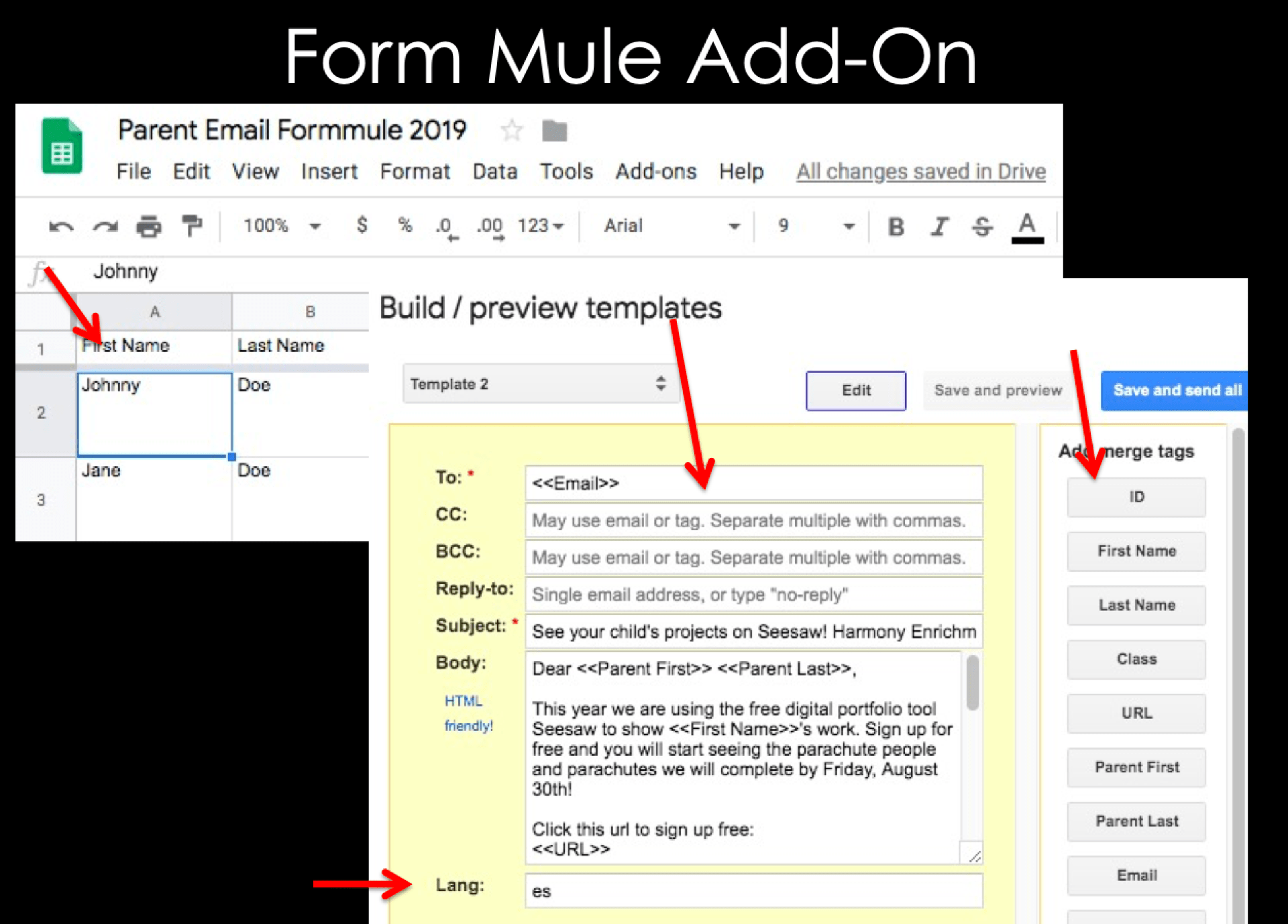
It may look complicated, but once you set up Form Mule sending 100s and 1000s of parents (if you have a GSuite Edu account) a personalized email in multiple languages takes minutes! To get started you will need the following:
- a Google account
- a Google Sheet with the following information in columns with headings- students’ first and last names, parents’ first and last names, the parents’ email addresses, and anything else you want to share in your email that would be different for each student, such as comments, class codes, urls, dates, the home language, grade level, and so forth
- the Form Mule add-on installed for free on your Google Sheet
- an email template you want to send to the parents
- optional– the email template in HTML, because Form Mule is HTML friendly so you can add italics, clickable links, and other customizations
- optional– the Google Translate language code to send the email in English and another language. For example, I add “es” to the “Lang:” field to translate my email in Spanish. Click here for other language codes.
The following tutorials are super helpful if you experience any difficulties along the way!
- Click here for the G Suite Marketplace’s gif tutorial and to download.
- Click here for Edtech Creative’s step by step visual tutorial on how to use Forms, Sheets, and Form Mule to send student grade checks.
Tip for sending in multiple languages! Form Mule allows you to send different email templates for each worksheet created in your spreadsheet. To send the email in more than one other language (ex. Spanish, French, and Korean) you can create a worksheet for each language. Then add “ko” or “fr”to the “Lang:” field for that specific worksheet’s email template.
Challenge: Try Form Mule to send parents or students personalized emails or newsletters in multiple languages!
Subscribe for FREE to receive regular updates!
?Get your copy of Hacking Digital Learning or The 30 Goals Challenge or take a fully accredited online course for graduate credit (Online Learning Best Practices, Connected Educators or TESOL Methodologies)!







