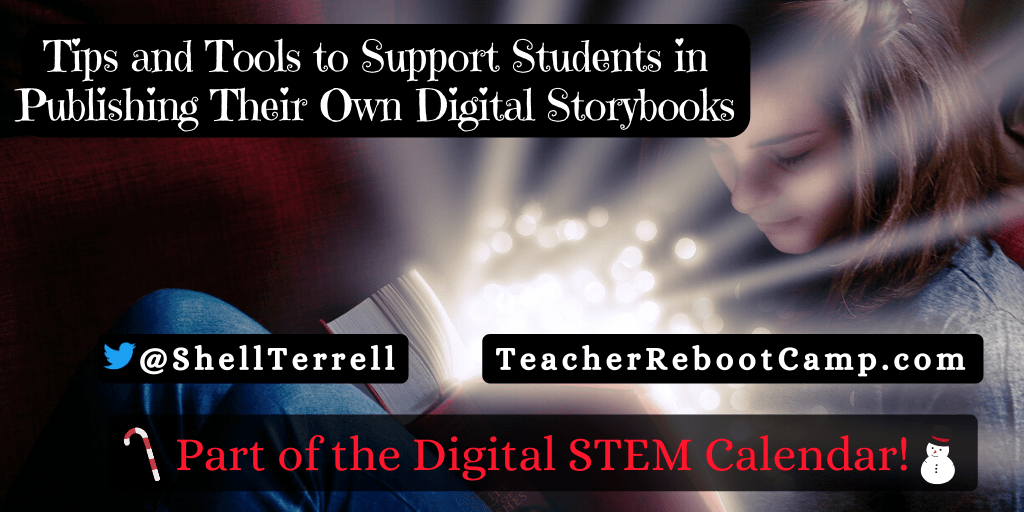Part of the December 2019 STEM Resources Digital Calendar!
I still remember the storybooks I created when I was younger. They were made by stapling or gluing construction paper over notebook paper and illustrating the pages with crayons and marker. Students still enjoy creating physical storybooks, but now their stories can be preserved digitally forever with free web tools and apps. The tools and apps below make it easy for students to illustrate, animate, and share their stories with friends, family, and a wider audience. Not only can students create stories about any topic, but they also have the opportunity to be published authors which motivates many to continue reading and writing.
?Discover more ways to integrate technology effectively by taking one of my fully accredited online courses or get one of my books!
Tips and Ideas
The following are tips and ideas for further supporting students through the process:
- Students can create their own storybooks, work in pairs, or contribute to a class storybook.
- Provide students with templates, checklists, and rubrics.
- Read, Write, Think has several interactives that walk students through the story creation process- Story Map, Literary Elements, Flip Books, the Hero’s Journey, Story Cube, and Fractured Fairy Tales.
- Walk students through the self and peer editing process.
- Students can create stories that retell history, portray themselves as superheroes, set in the future, highlight different cultures, or to teach others math, the alphabet, or to be better citizens. The choice of topics is endless!
Tools and Apps for Creating Digital Storybooks
- Book Creator– Web, iOS and Android app to create and publish digital books with personal photos, audio, video, and more.
- Elementari– Create a free class account for up to 30 students. Students use the web tool to create a storybook with sounds, animations, shapes, and more.
- Buncee– Web tool and iOS app to create and publish a digital storybook with free library of animations, stickers, templates, frames, stock photos, video, audio, and more.
- Storybird– Web tool that is easy to create a written storybook. Students choose art created by professional artists and add their words and ideas.
- My Storybook– This web tool requires no registration and is simple to use with very young learners and elementary students. Children create a storybook with drawings, images, characters, and more.
- Storyjumper– Choose characters and backgrounds to visualize a written story. Not able to embed.
- BoomWriter– Create collaborative class storybooks. Features include peer editing and a voting process.
- Google Slides and Docs are also great free options. Students can easily search and insert images, add video clips, and more! Student collaboration is easy and students have access to accessibility features and translation tools. Publish as PDFs or embed as a slideshow.
Subscribe for FREE to receive regular updates!
?Get your copy of Hacking Digital Learning or The 30 Goals Challenge or take a fully accredited online course for graduate credit (Online Learning Best Practices, Connected Educators or TESOL Methodologies)!
To thank you for your sharing, friendship and support over the years I am sharing free tips, learning resources, web tools and apps for 25 days in my Digital December STEM Advent Calendar. Just click on the calendar below and a post will appear for that day. NOTE! The post will not appear until that day. If you enjoy these resources, then take one of my fully accredited continuing education and graduate online courses or check out my latest book, Hacking Digital Learning Strategies with EdTech Missions!