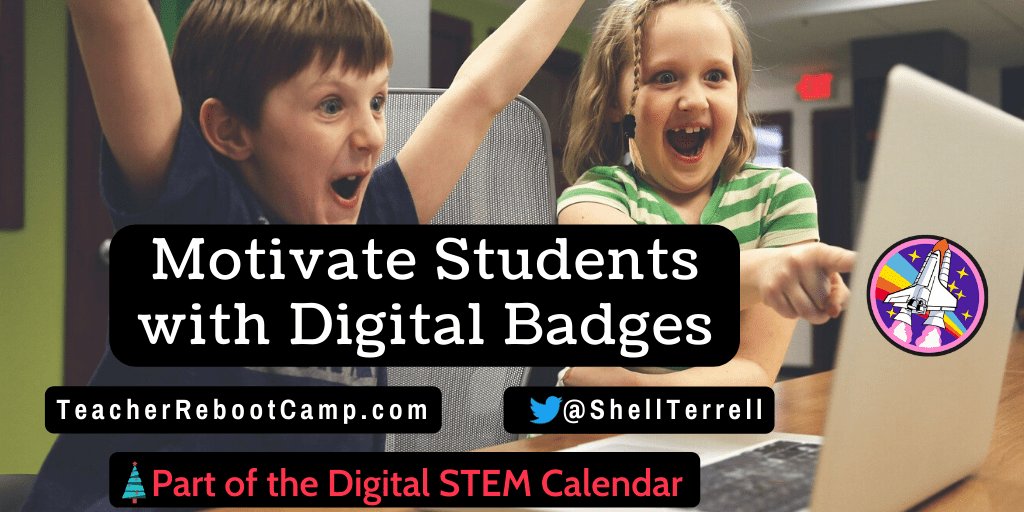Part of the December 2019 STEM Resources Digital Calendar!
Motivate students with digital badges. The Mac Arthur Foundation defines a digital badge as “an assessment and credentialing mechanism that is housed and managed online. Badges are designed to make visible and validate learning in both formal and informal settings.” A digital badge looks similar to a Girl Scout or Boy Scout patch. The badge is small with icons and awarded when the student accomplishes a specified task or demonstrates great skill. Students can attach evidence to their digital badges and display their badges on a digital badging platform or upload them to a portfolio or website. Digital badging helps teachers recognize skills not usually highlighted in a report card or transcript, such as great leadership, collaboration, citizenship, creativity, and innovation. The tools below are free and will help you get started designing and awarding digital badges.
?Discover more ways to integrate technology effectively by taking one of my fully accredited online courses or get one of my books!
Digital Badging Creation Tools and Platforms
- Make Badges– Teachers and students can quickly design a badge with a choice of shapes, icons, colors, and borders. Students download their badges as png files. No registration is required. The platform does not save the badges.
- Classic Badge Maker– Teachers and students need to post an email address to access this badge builder. This can be any email address. Students design their badges with a choice of icons, banners, fonts, and shapes. Students download the badge as a png file. The platform does not save the badges.
- Credly– Teachers and students register for free to build, issue, manage, and display digital badges. Students can quickly create a digital badge and save the badge to the platform. They can choose to award the badge via email or a confirmation number. Receivers must have a Credly account to receive the badge.
- You can also easily create digital badges with Canva, a graphic design platform, Google Draw, and many other graphic design tools.
- Badgelist– Another free badging platform and portfolio where students and teachers register to award and receive badges. Teachers can create groups.
- ForAllRubrics– Teachers can easily create and award standards-aligned rubrics, checklists and badges with evidence.
Subscribe for FREE to receive regular updates!
?Get your copy of Hacking Digital Learning or The 30 Goals Challenge or take a fully accredited online course for graduate credit (Online Learning Best Practices, Connected Educators or TESOL Methodologies)!
To thank you for your sharing, friendship and support over the years I am sharing free tips, learning resources, web tools and apps for 25 days in my Digital December STEM Advent Calendar. Just click on the calendar below and a post will appear for that day. NOTE! The post will not appear until that day. If you enjoy these resources, then take one of my fully accredited continuing education and graduate online courses or check out my latest book, Hacking Digital Learning Strategies with EdTech Missions!