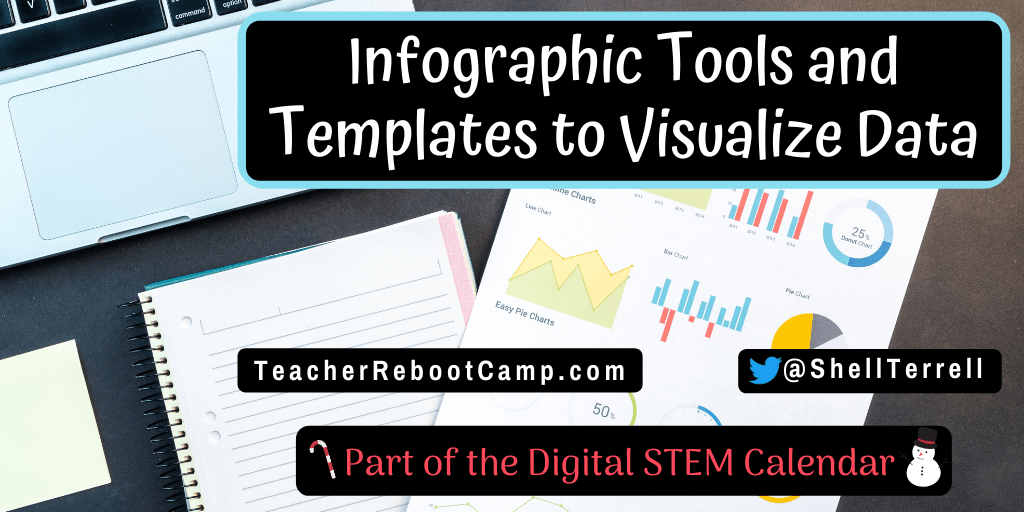Part of the December 2019 STEM Resources Digital Calendar!
When students design an infographic they visualize data and present their research in a dynamic way. They can use icons, charts, shapes, stylized fonts, borders, photos, and more to make data more engaging and understandable. Students can also tell a story with numbers. They are sharing with others their interpretation of statistics, queries, facts, and survey data to tell a bigger story. The web tools below will get you started with free templates students can quickly edit.
?Discover more ways to integrate technology effectively by taking one of my fully accredited online courses or get one of my books!
Tools for Creating Infographics
- Infogr.am is a simple web tool to design infographics from templates with graphs, charts, fonts, and more. The free plan allows 10 projects.
- Piktochart is a free web tool to design infographics with templates, graphs, charts, fonts, and more. The free plan allows 5 projects.
- Canva is a free web tool, iOS and Android app that allows the creation of several different digital products with templates, fonts, stock photos, icons, frames, and more. In addition to infographics, students can create magazines, flyers, greeting cards, and more.
- Genial.ly is a free web tool for creating infographics, interactive images, timelines, presentations, and more.
- Venngage is a great way to create infographics with some incredible templates students just click and edit. Access to clipart, etc. The free plan allows 5 projects.
- Visme allows you to create a few free infographics with cool transitions and effects. The free plan allows 5 projects.
- Check out this fantastic Google Draw template for creating infographics by John Calvert.
- Easel.ly is another web tool for creating infographics. The free plan allows 5 projects.
Subscribe for FREE to receive regular updates!
?Get your copy of Hacking Digital Learning or The 30 Goals Challenge or take a fully accredited online course for graduate credit (Online Learning Best Practices, Connected Educators or TESOL Methodologies)!
To thank you for your sharing, friendship and support over the years I am sharing free tips, learning resources, web tools and apps for 25 days in my Digital December STEM Advent Calendar. Just click on the calendar below and a post will appear for that day. NOTE! The post will not appear until that day. If you enjoy these resources, then take one of my fully accredited continuing education and graduate online courses or check out my latest book, Hacking Digital Learning Strategies with EdTech Missions!