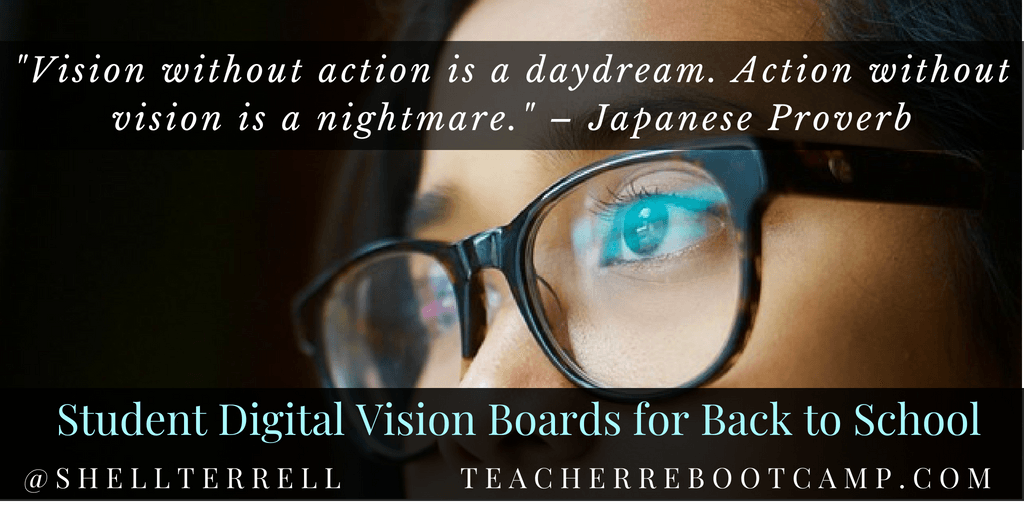
If you like these ideas, take one of my courses or check out my books. Ask me about training your teachers, ShellyTerrell@gmail.com!
Student One Word Vision Boards
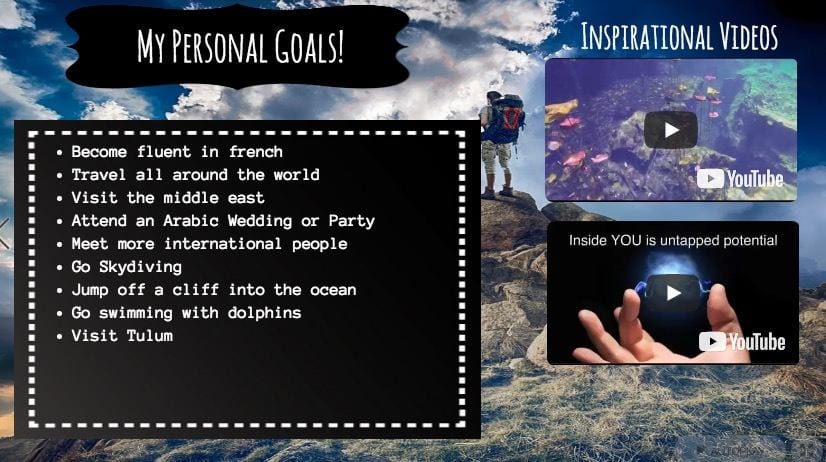
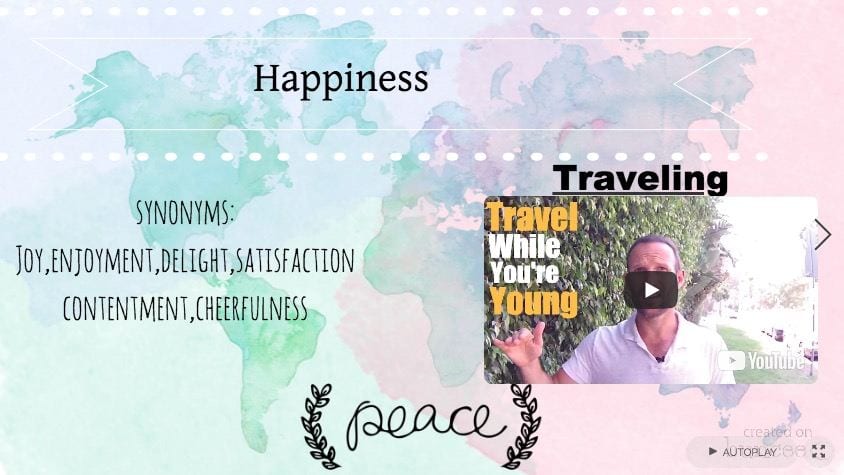
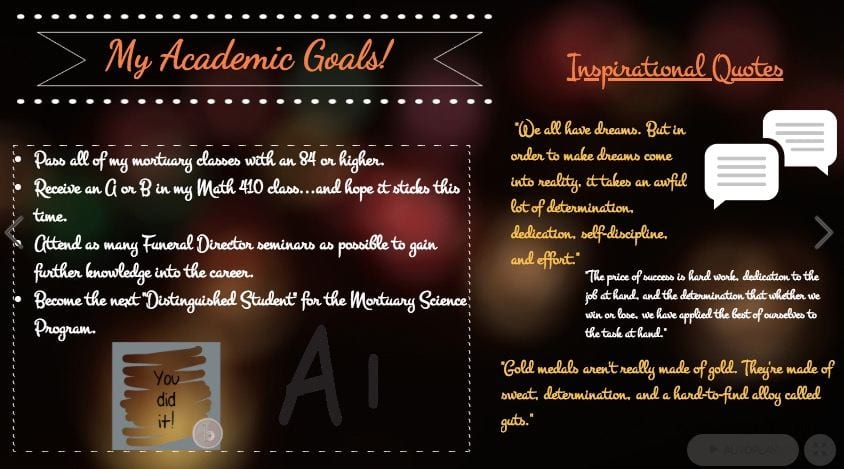
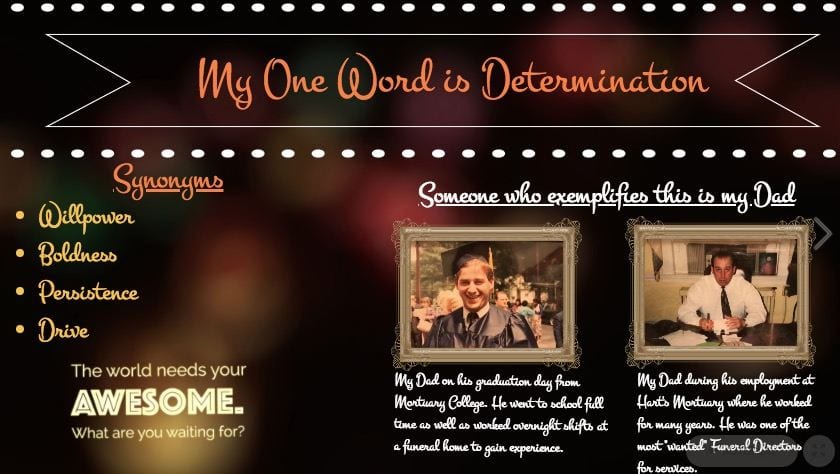
Web Tools
- Buncee– educational web tool and iOS app where students add digital content (free images, audio clips, YouTube video, videos, voice recordings, stickers, etc.) to a board to create presentations, collages, posters, and so forth.
- Google Slides and Google Draw are other options. You could easily use this Buncee template in Google Slides.
- Genial.ly is a free multimedia tool for creating dynamic digital presentations and interactive images.
- Padlet and LinoIt are other ways to create a vision board or set goals with learners. Check out this example of my class goals here and an inspiration board here!
- Pinterest– free and popular curation web tool, iOS/Android app, and bookmarklet to easily pin inspiring posts, documents, videos, and images to a board.
- Canva– web tool and iPad app with a free library of stock images, stickers, and graphics.
- EduGlogster– web tool and app that allows students to combine their own images, graphics, audio, video and text to create a multimedia scrapbook.
- Smore– web tool to create digital flyers with videos, icons, and images. Some teachers have used this web tool to create infographics.
- Pic-Collage– iOS/Android app for creating visual collages that can include video. Also, find a library of stickers, frames, and templates.
- VisionBoard.cc– Chrome extension to create a vision board and set it as a homepage.
Subscribe for FREE to receive regular updates!
?Get your copy of Hacking Digital Learning or The 30 Goals Challenge or take a fully accredited online course for graduate credit (Online Learning Best Practices, Connected Educators or TESOL Methodologies)!







