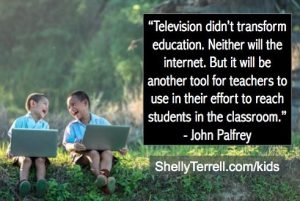“Television didn’t transform education. Neither will the internet. But it will be another tool for teachers to use in their effort to reach students in the classroom.” – John Palfrey
One of the most popular ways our students learn is by Googling or YouTubing it! Too many times our students get distracted by the tons of information they get to choose from, which isn’t always relevant or factual. Therefore, we need to equip them to be skilled searchers who find factual and relevant information suitable for their age level and the assignment. This is why one of the Mission Prep activities (pre-tasks) in my new book, Hacking Digital Learning Strategies: 10 Ways to Launch EdTech Missions in Your Classroom is to get students to do a quick 5 minute search about the Mission (topic). Students write down any interesting 5 facts they learn then build on that knowledge while accomplishing their digital learning mission. When students get to choose what learning is interesting to them they are more excited about learning more! Fact checks are recommended and discussed in the book, but if you want to ensure better results that are filtered, safe, and COPPA compliant then have students conduct these searches on kid friendly search engines. Below find seven kid friendly search engines. Test them out with your topics to see what kind of results you get before you assign this to your students. Some search engines yield better results depending on the topic. Also, find tips and resources for helping learners become skilled searchers.
Get your copy of Hacking Digital Learning, The 30 Goals Challenge, or Learning to Go. Ask me about training your teachers, ShellyTerrell@gmail.com!
Kid Friendly Search Engines
- KidsClick is a web search site designed for kids by librarians – with kid-friendly results!
- Kiddle is a safe visual search engine for kids
- Kid Rex has the most creative front page and claims to be a search site for kids by kids.
- Safe Search Kids is powered by Google to deliver filtered search results.
- Kid’s Search is ia safe and fun way to search the Internet.
- KidzSearch is a Google filtered search which features KidzTube videos and educational games on the front page.
- Choosito is a student search engine and digital library. It’s the only one you have to sign up for a free trial.
Equip Them to be Skilled Searchers
- Provide students with tips on how to conduct better searches on popular search engines. Show students how to change the search engine’s settings to discover more credible and relevant results.
- Bing in the Classroom features short videos that introduce students to the different steps of conducting a good search. After the students learn a tip have them practice the tip with hypothetical searches.
- For more in depth lesson plans check out the Google Search Education website. These search literacy lesson plans are categorized into activities for beginner, intermediate and advanced students. Decide which level your students are at and help them become more skilled at conducting research online.
- Walk students through the process of choosing better search terms. Students need to learn how to be more specific with their search terms to receive better results more quickly. Pair students and have them conduct a search for a topic on a search engine, website or database. Let students know they are looking for content that will be used in a report and that they are not allowed to use Wikipedia. The topic must be general enough to find unrelated results, such as viper, eagle, bat, or spears. After students search for the term, ask them to list how many unrelated resources were on the first page of results. Then ask students to come up with better search terms and test them out to see if they receive more related results. Make sure you conduct the searches before students and have filters in place to ensure no inappropriate content comes up.
- Teach students how to get better results by using search functions and features. On many search engines and databases students can add a – sign before a word to eliminate results with that word. On some search engines including “- wiki” eliminates results from Wikipedia. Adding the + sign will help students find content with all those search terms. Adding quotes will show results with a specific phrase. Get students to try using these functions with the topics they searched for in the previous point and evaluate the results.
- In addition to articles and blog posts, students can search for various forms of information. Most search engines have tabs at the top of the page to list results as videos, news, images, or maps. Students can also add video, podcast, or infographic to their search terms to receive results in these formats.
Challenge: If you teach elementary then challenge your learners to do 5 minute initial research about the topic and write down 5 facts!