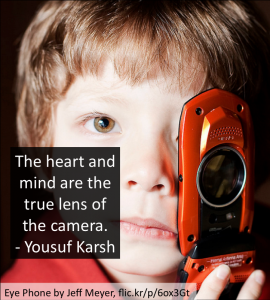Part of the Byte-sized Potential and Mobile Learning categories
The heart and mind are the true lens of the camera. – Yousuf Karsh
Most of our students love learning and creating even if they do not express this in our classes. Millions around the world read, create, produce, direct, summarize, translate, edit, and share outside of learning institutions everyday on their mobile devices or through the web. I’ve been studying the various new social networks and apps that are gaining momentum. I was excited to discover the creativity and imagination taking place on Vine, a social network with over 40 million people creating and sharing 6 second videos. We can use this popular free mobile app and social network to engage our students and get them to connect with our subject matter. With Vine you can create 6 second videos with your Android, Window or IOS devices. You do need to download the free app to create the videos, but you can watch the videos on the web. Currently, Vine only allows those 17 years-old and up to create personal accounts but don’t let this deter you from creating a class account. If your students create accounts, they can now send you their assignments via the new direct messaging feature.
Why use Vine? Vine was one of the top social networks this past year. The most followed and popular users are teens and college students who are now making $10,000 to create these videos. The most followed Viner is 16 year-old Nash Grier with over 7 million followers. Each of his videos are shared by 75,000+, receive 150,000+ likes, and get 3000+ comments. He has a lot of byte-size potential to influence people and has probably had very little guidance from teachers on what to do with it. We need to be guiding our students on how to spread meaningful messages on the social networks and texting apps they use. They all now have audiences and I’ve seen students as young as 9 years-old with viral Youtube channels. Below, I have listed lesson ideas and resources to help you teach with Vine. Click on the idea to see an example of that lesson in action. You can access my recorded webinar here and download my slides.
22+ Resources & Ideas
- Set-up a class account that you can make private for parents and students. You can post their class work, homework, assignments, important announcements, videos of their games/ events/ ceremonies, and more.
- Post regular weekly challenges in which students find real world examples of the topic. For example, if you are studying chemical reactions they create a Vine showing an example and explain what is happening. Check out #6secondscience videos inspired by General Electric’s Vine account.
- Students can post predictions. Vine has a feature where you can stop recording and continue later. Students choose a live event or experiment to record. They start the first 2 seconds with a prediction of what will happen, then record the event or experiment in action to see if this occurs.
- Who said it?- students take any quote or dialogue from the text you are studying. They repeat it in a Vine and peers have to guess who said it and the context surrounding the quote. If your book doesn’t have a lot of dialogue then assign them important characters/ historical figures you are studying and they can look up quotes. Make sure they don’t reveal ahead of time who they are assigned.
- News bytes- students report a current event, world news, local news, or school event.
- Create examples of idioms. See these examples by students in Barcelona. Feel free to introduce your lesson with these Vines.
- I Spy- students record close-up shots of objects and their peers guess what it is. They add 2 hints. Do this to review vocabulary. If students are learning about geometric shapes, then their videos should be close-ups of these shapes. Peers guess what the object is and the shape.
- Charades- same as I Spy but they record themselves acting out something related to the topic for peers to guess.
- You can introduce them to new topics dressed as an important figure associated with the topic. For example, you can talk about Mary Shelley’s Frankenstein as Frankenstein.
- Voiceovers- express what an animal or object is saying. Check out this grateful squirrel.
- Create videos sharing their haikus or short poems.
- Create how to videos like this recycle one.
- Share a tip for passing an exam, doing well in a project or students can share tips for future students.
- Reflect on their learning regularly by sharing one thing they learned in your class each day or require them to do one a week.
- Critique or review a piece of art, literature, restaurant, or movie.
- Define a word and record a real world example. Here’s a Word of the Day Vine.
- Share a fact of the day with students or assign each student a day when they share a fact through the class Vine. Check out this student sharing a fact about America.
- Have them create Public Service Announcements like this one on bullying.
- Vines of most interesting observation during a fieldtrip. Check out this Vine of someone feeding a giraffe a carrot.
- Various Vines that show an ongoing observation of an animal, plant, insect or phenomenon. For example, you might have them observe a plant’s growth for a week or month or specific bugs that visit your area during a season. In Texas, we get visited by Monarch butterflies. Check out this Vine of butterflies. Students keep track of the progress and embed the Vines on a blog in which they share what they discovered during their observations.
- Students can do book trailers. Here are examples from Larry Ferlazzo’s students.
- Students can host a regular video cast with class announcements. Assign different students to do the video cast each day.
- If you’re going to flip the classroom, why not do this with Vines? They are only 6 seconds and you can embed/post them easily in a blog, Edmodo, or Wiki.
Other Resources
Find many, many more ideas and examples of teachers teaching with Vines by scrolling down and clicking on any of the posts.
Challenge:
Try Vine to engage learners and their parents and let us know how they respond.
If you enjoyed this post, you may want to subscribe for FREE to receive regular updates or subscribe to the Teacher Reboot Camp free eNewsletter to receive resources like these and updates on free professional development events!