Part of the Cool Sites series
With so many wonderful online tools I tend to create a lot of online content. I bet you do, too!
Let’s see…there are tweets, forum posts, blogs, pictures, videos, glogsters, wallwishers, wikis and more.
The problem is that with all this wonderful content we often do not have backups in case these sites force us to relocate like what happened with Geocities and now Ning. Therefore, I want to share with you some services that will help you archive and backup your online content so in case you have to relocate it then you have it!
Twitter Services
If you follow a hashtag, create a story on Twitter, want to save your own tweets, or host your own Twitter hashtag chat then you probably want to archive this information. Twitter’s policy is to get rid of tweets within 5 days time unless you favorite a tweet. You can try to favorite tweets but you are limited to 100. The following services will help you archive tweets and save tweets.
Important Tip: Go to print the finished product and save as a PDF to your hard drive for an additional backup measure.
Backup My Tweets– Just send one tweet and follow @backupmytweets to get 1GB and a year of your tweets saved.
The Archivist– The main way Jerry Swiatek archives #Edchat transcripts. This only works with a PC and is software you download. This gives you more control of your archive so you have a hard copy as well as the ability to include in a wiki, blog, or website.
What the Hash Tag– If you have any type of Twitter hashtag that is important to you, register this with What the Hashtag. You can add links to important blog posts, include a description, receive statistics about the hashtag, and receive free transcripts for a month. To save the transcripts simply copy and paste them in a wiki, blog, or document. You can also save them as PDF. This is what we have used as a back up for Edchat and PTChat transcripts.
TwapperKeeper– Archive any hashtag, keyword, or person’s tweets. Enter the start date, order, timeframe, and limit. When your archive is ready, the service will tweet you. This is a hard copy of your tweets for your hard drive or to send others.
Summarizr– Find out detailed analytics of any hashtag discussion archived through Twapper Keeper. You’ll find the top links tweeted, Twitterers who used this, and more!
Tweet Doc– Archive any hashtag or keyword in a PDF file. You can setup date and time ranges, tweet limits and company logos.
Twistory– I found out about this service through Tamas Lorincz’s IATEFL presentation. Simply sign-up with your Twitter account name only then pick which calendar service (ICal, Google Calendar) you’d like to export your tweets to and your tweets will show up on this starting soon after you sign-up. Looks like the picture below.
Twitter Times– Make your tweets into a newspaper with this free service! Just sign-in daily and wait about an hour. When this is finished simply save your Twitter Times into a PDF to your hard drive. The format is a lovely way to see the links you tweet.
Tweetake– You have to sign-in with your Twitter name and password. Then you are able to back-up your tweets, followers, favorites, DMs, and friends. You will get an Excel spreadsheet with the information.
Twitter Backup– Backup all your tweets when you download this and enter your Twitter name. It will be exported as an XML file.
Find more Twitter backup services from Make Use Of.
Other Backup Services
Backupify– Register to backup 2GB of several different services including Twitter, WordPress, Delicious, Facebook, Flickr, Google Docs, and more! You will get e-mail updates.
Google Reader– Use your Google Reader account to subscribe to your blog, Twitter account, hashtags and anything with RSS subscription. Then create a Bundle which will allow you to export all the materials onto a website which automatically updates. To save a hard copy then save as a PDF. Watch the video tutorial below to find out how to make a bundle.
Zinepal– Sign-up and register your blog’s url to have a weekly pdf of all your blog posts sent to you. The free service allows you up to 5 posts a week.
Save My Ning– Sign-up to have a representative contact you about backing up your Ning network. You will be able to have a read-only archive that can be exported in the future if you choose not to pay for your Ning.
Box.Net– Sign-up for 1GB of free space to share and archive various presentations and documents. You get a nice widget to embed to your blog and can access the files on your mobile phone.
Challenge:
Use one of these free services to back-up or archive your online information.
You may want to subscribe for FREE to receive regular updates!
What are other ways you back-up your online content?
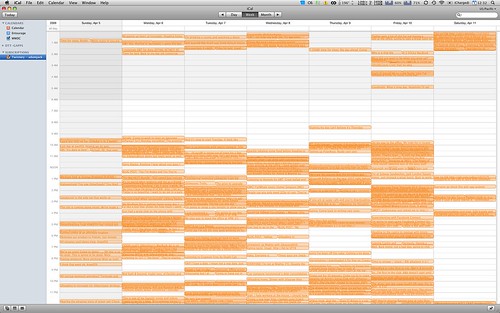






Another option in the backup field that is definitely worth a look is SysCloudSoft. They backup unlimited Google Apps data with an on premise and online option.
They also allow users to backup personal Gmail accounts free. I backed up my Gmail account and Google Apps for free.
go to http://www.syscloudsoft.com to download free software