Part of the Cool Sites weekly series!
In the 30 Goals Challenge, I have asked you to join a project such as the 365 photo challenge. The following sites will help you add some cool effects to your images!
![]() This is one of the easiest and best tools for adding amazing effects to images!
This is one of the easiest and best tools for adding amazing effects to images! ![]() The free version offers various effects including making your photo black and white, cropping it, and adding stickers, costumes, frames, and so much more! You do not have to register. Plus, Picnik integrates with Twitbacks, Flickr, Picasa, Facebook, and more. Your students will enjoy using Picnik to make online scrapbooks, document memories, and create avatars. This is how I was able to create my newest Twitter avatar for 2010. If you’d like one, please let me know!
The free version offers various effects including making your photo black and white, cropping it, and adding stickers, costumes, frames, and so much more! You do not have to register. Plus, Picnik integrates with Twitbacks, Flickr, Picasa, Facebook, and more. Your students will enjoy using Picnik to make online scrapbooks, document memories, and create avatars. This is how I was able to create my newest Twitter avatar for 2010. If you’d like one, please let me know!

Big Huge Labs is a website full of tons of websites to create any effect with your photos. You can turn your images into magazine covers, puzzles, maps, bead art, cd covers, and inspirational posters. You can create various collages as well. There are 100s of effects you will find on this website, which is why I love it!
 With Shape Collage you can create beautiful collage designs with your photo sets. This tool is very easy to use. Just enter the urls of your photos, then choose a shape or type in a text, and finally create! You can embed the image like I did with Second Life photos.
With Shape Collage you can create beautiful collage designs with your photo sets. This tool is very easy to use. Just enter the urls of your photos, then choose a shape or type in a text, and finally create! You can embed the image like I did with Second Life photos.

Use Pixuffle to shuffle the pixels in a photo and create something very artistic. You could use this tool for your students to create completely distorted images like the one I created to the left. Then have the students share with the class for others to guess what the original image was!
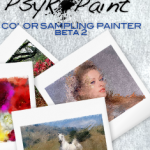 For more artistic effects, try Psychopaint. This is another easy to use tool that will have your image looking like a Van Gogh or Matisse painting! Wouldn’t this be a great way for your students to have hands-on experience with the artistic techniques of this time?!
For more artistic effects, try Psychopaint. This is another easy to use tool that will have your image looking like a Van Gogh or Matisse painting! Wouldn’t this be a great way for your students to have hands-on experience with the artistic techniques of this time?!
![]() Edit your images on your Iphone by using the free Adobe Photoshops app! To find out more about this incredible app visit this post!
Edit your images on your Iphone by using the free Adobe Photoshops app! To find out more about this incredible app visit this post!
More Image Sites
You can find more resources for creating great photos by visiting these bloggers:
- Favs of the Week by Ozge Karaoglu
- Photo Editing Sites by David Kapuler
Challenge:
Let your students play with one of these tools or play with one of these tools!
You may want to subscribe for free to receive regular updates!
Why not post your latest image creation as a comment?





