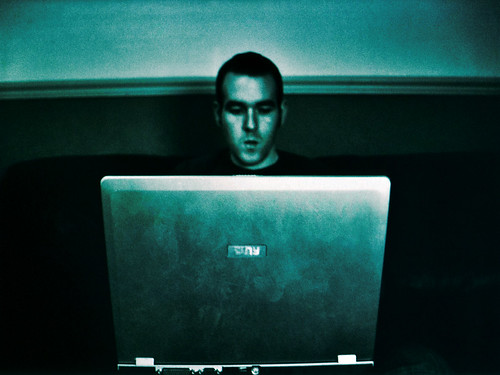
Before I was an English major, I was a Business major. I attended a magnet school for four years which prepped me for the business world. One of the most valuable lessons I learned was to keep current in my field in order to do the best job possible! When I began teaching, I was surprised that several educators had not learned how to do this. I seriously believe that is why the field of education is often overlooked as a cutting edge career. Therefore, in the second week of this series I share with you how I keep current in my field. This advice is meant to align with your current professional activities of reading trade journals, attending seminars, belonging to professional organizations, and reading books.
How to Find Relevant Sites
I am surprised every week I find new web sites involving educational technologies! The process is quite easy if you would like to begin to make your own collection of links for your Delicious account. However, I will continue this weekly series in case you would like to just add the links I find weekly. You may want to subscribe to receive regular updates, leave a quick comment of how one of these tools helped you, tweet this, or share this series with your Personal Learning Network (PLN) through your RSS reader or Delicious account.
I find these web sites, educational technology tools, and great links in six ways:
- I subscribe to Ziipa which provides me with the majority of my links to new applications and web sites you can use for educational technologies.
- The only drawback is you have to sift through some web sites that are still in beta or require a payment. Sometimes this process takes some time, because I try to only tweet those that offer a free service or that I think educators will find really useful.
- A better blog that provides useful tools but not as many is I Want To by Phil Bradley. I share a majority of his links in my Google reader.
- Google reader is an additional way I find great information in my field! Please feel free to friend me on Google reader to receive the posts of these tools as soon as I read them! Leave a message that you are a friend from Twitter or a reader of this blog please. Thanks to all the members of my PLN who tweeted these links and tips to me!
- Marama Stewart has created an amazing website, Creating eWindows, which lists information about several tools including all the Google tools. The website will be completed by October with tutorials. I suggest bookmarking it now!
- Check out Ozge Karaoglu’s wonderful post which describes several Google apps!
- Janet Bianchini provided the links to Sue Water‘s posts on using various Google tools.
- This 10 minute video on Google reader was provided by Andrew Kauffman.
- Amy Kelly Graham walked me through following others on Google reader. You have to have a Google account then just search for people under shared settings in your Google reader.
- Mike Ritzius states that once you follow someone you can discuss the shared items then tweet the links!
- I find many of my ESL web sites by subscribing to EnglishSpark a site run by Neal Chambers and Jason Campbell.
- I discover new blogs and websites through Google Alerts. My Google Alerts include edtech, elearning, web 2.0, and ESL. Google Alerts is where I find several new blogs to add to my reader.
- Karenne Sylvester’s post on Google Alerts will help you get started!
- One tip Karenne suggests is to Google your own blog to make sure you see what others are saying about your blog or who is linking to your blog!
- I use Twitter to keep current as well. Next week, I will explain how to build your Personal Learning Network (PLN) on Twitter in order to stay cutting edge!
Cool Sites
In my Google reader I favorite each website I plan to talk about in my blog. Here are a few of my starred links.
SafeShareTV, which I found through Ziipa, will let you share Youtube videos with your students minus the comments and other negative stuff. Richard Byrne provides an example and more information on this great tool!
Futuristk is another site I found through Ziipa. Send video messages to your future children, advice to yourself, or use this as a video time capsule. I am hoping to use this with my adult English language learners. The service is free!
Tagul is like Wordle but allows you to create images with the words. The only downfall is you have a limit of 10 images. For more information on using Tagul read Carol Rainbow’s post! Carol used Tagul to create the image in her post.
Rollip allows students to create Polaroids with their photographs and add written captions. View Phil Bradley’s post for more information!
Challenge:
Subscribe to one of the web sites I mentioned or use one of the tools! Leave a comment if you found the tip useful!





