In my Master’s classes, I am the go-to girl for using technology in the classroom. In reality, I know a lot less than the bloggers I recommend on my blog roll. For this reason, I decided to become a blogger. I have noticed that several mainstream teachers need advice in using various technologies to help all their learners reach academic goals. Moreover, I hope to entice a few to actually use rss feeders to keep current on the latest trends in online technologies. As a former business major, I quickly learned that successful people read trade journals, newspapers, and now blogs! Why should educators not do the same?
Benefits of Blogging
However, I only began blogging last week. Before I had not noticed the several benefits for blogging, which include:
- Sharing information, lesson plans, ideas
- Keeping current with edtech trends
- Updating bookmarks
- Collaborating on lesson plans and ideas
- Networking with other like-minded individuals
- Extending the knowledge I have learned from reading other blogs
- Discovering ways to put this knowledge into practical use in my classroom
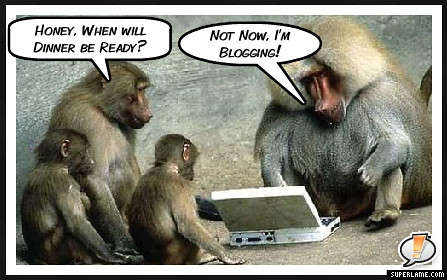
Adapted photo by ChrisL_AK licensed under Creative Commons Attribution 2.0 Generic.
Set-up Advice
The transition from a blog subscriber to a blog author was not easy! Even after referring to some very helpful resources, I found myself technically impaired. I wanted to include the best apps, widgets, images, and tools on my site. I would see an item I wanted on another blog and coveted it. I was beginning to believe a person had to be a techie to be able to create these incredible blogs. However, I eventually learned the information I needed after sifting through several sites, FAQs, and forums. Many of my “Ah hah!” moments came through trial and error. However, this took a lot of time, which is why I hope the following advice will save you some frustration:
- If you are just beginning to blog, set aside a few days or more to set-up and write the blog.
- Browse some of your favorite blogs and decide how you would like your blog to be set-up.
- List the information you would like to include in the blog and plan the lay-out.
- Choose a template, which matches your lay-out and suits your personality.
- I spent 2 hours trying to figure out how to create pages only to figure out that the problem was with the template I had chosen.
- This video tutorial from edublogs will help explain some of the template details, but may be a little different from whichever host site you are using.
- If you look at the template picture and description, you will be able to find out if it supports additional pages, several columns, widgets, custom headers, custom colors, and so forth. Here is a handy graph I wish I would have had when choosing my theme!
- When using widgets, please note that you can click on any of the blue widget buttons and move them. This way you can put the widgets in the order you want on your page. For example, you may want to have text followed by your avatar followed by your categories.
- You can also add some widgets, such as text, more than once. For example, I added a welcome message on this site then my avatar followed by text describing me!
- For screen shots and more information on widgets, read this handy guide by the edublogger, Sue Waters!
- When finding and attributing images properly, I found this guide helpful.
- If financially possible, become a supporter of your blog host. Often, the price is reasonable, goes to a good cause, and saves you time by offering you easily accessible widgets and tools.
Tips in Design
Now that you have set-up your blog, you must pay attention to the design. The design of your blog ensures you attract and keep readers. Several sources offer tips and various opinions. Therefore, I provided a top five of characteristics that I enjoy seeing in other blogs.
- Make your blog scannable.
- Create enough white space with headings, short paragraphs, bullets, and images!
- Take the time to hyperlink and pingback.
- Make the blog accessible to a variety of learning styles by adding images, polls, videos, or podcasts.
- Check your grammar before posting.
I would like to thank a very creative blogger, Karenne Sylvester, for inspiring this post through her blog.
Your boot camp challenge for this week:
Add a few comments to the blogs you enjoy! This experience will help you learn how the blog process can spark some thought-provoking discussions.
Do you have a tip for teachers to get computers in the classroom? Please, contact me to have that idea featured on a future Tech Tuesday blog!
>





