Part of the December 2020 STEM Resources Digital Calendar!
If you are a teacher who uses Google Classroom then you know how easy it is to assign a template of a Slide, Spreadsheet, Doc or Drawing for students to complete. Even if you don’t use Google Classroom. You can easily force a copy to students with a simple link. Creating these templates doesn’t have to take hours. There are tons of Google Guru educators who freely share their lesson templates for teachers to copy and edit. Using templates saves you and your students a lot of time and stress! All you need to do is copy the template you want your students to use, edit and tweak the template as you like, then share the template url with your students so they copy it and complete the work. Below is a list of websites with tons of free templates, tips, and tricks! In my presentation, Teach with Google! Tips, Tricks and Templates Galore!, you will find more GSuite Edu tips.
?Discover more ways to integrate technology effectively by taking one of my fully accredited online courses or get one of my books!
Where to Find Templates to Copy
The following websites are filled with Google Docs, Sheets, Slides, and Drawings templates that are ready to use! Edit and tweak these templates as needed. You may want to share the activity with your students as a template so they can preview it. To do this copy the template’s long url and change the edit part in the url, “/edit”, to “/template/preview” or to “copy”. Click here to see this trick illustrated in my slideshow.
- Of course you can find several free templates I share regularly on this blog, Teacher Reboot Camp, in my books, and in my 400+ slide presentations.
- Find hundreds of incredible Slides templates by checking out Slidesmania and Slidescarnival.
- The following educators freely share Slide lesson templates regularly on their websites and on Twitter:
- Mrs. Park’s website (@MrsParkShine)
- @HistorySandoval
- Follow the Bitmoji Facebook group for tons of free themed libraries, interactive games, escape room lessons, scavenger hunts and more created on Slides.
- Find Bitmoji Classrooms in this Wakelet of resources I curated.
- To discover Hyperdocs, interactive docs, for students to complete check out the Teachers Give Teachers website.
- Find Choice Board templates in this Wakelet I curated.
- Check out this incredible Drive folder with check-ins, games, caption this images, and engaging lessons by @VirtualGiff.
- Check out this Drive folder with ELA, Science, Math and History resources and hyperdocs by Kaitlin Celestre.
- Check out this incredible Drive folder with hyperdocs, choose your own adventure templates, and engaging lessons by Becky Foellmer.
- Eric Curts shares tons of templates for Drawings, Slides, Docs, and Sheets in his blog, Control Alt Achieve.
- Kelly Fitzgerald shares tons of Google tricks and templates, including several graphic organizers, in her blog, Edtech Nut.
- The TCEA blog is another great place to find tons of free templates, including Breakout Edu activity templates.
- The educators from Black Gold Regional School Division share tons of creative templates for students to create magazines, newspapers, and more!
- The Instructional Tech Talk blog has several templates, including awesome infographic templates for students.
- Flippity has tons of templates for Google Sheets! Create digital flashcards, interactive quizzes, scavenger hunts, and other cool stuff.
- Pear Deck is an add-on for Google Slides to increase student engagement. The platform features a library of ready to use templates.
- Find templates, tips, and resources at Ditch That Textbook.
- Find templates for student choice menus and more at the Shake Up Learning blog.
- Alice Keeler often shares tips and templates, especially for Sheets.
- Brad Dale shares tips, tricks, and templates in his blog, Time to Talk Tech.
- Ms. Drasby’s Tech Babble is full of tips, tricks and templates.
- @JakeMillerTech shares GSuite Edu tips on Twitter daily.
- Twitter is another way I find tons of useful templates! I recommend these hashtags-#GoogleEDU, #GoogleClassroom, #GoogleET, and #GSuiteEdu.
Subscribe for FREE to receive regular updates!
?Get your copy of Hacking Digital Learning or The 30 Goals Challenge or take a fully accredited online course for graduate credit (Online Learning Best Practices, Connected Educators or TESOL Methodologies)!
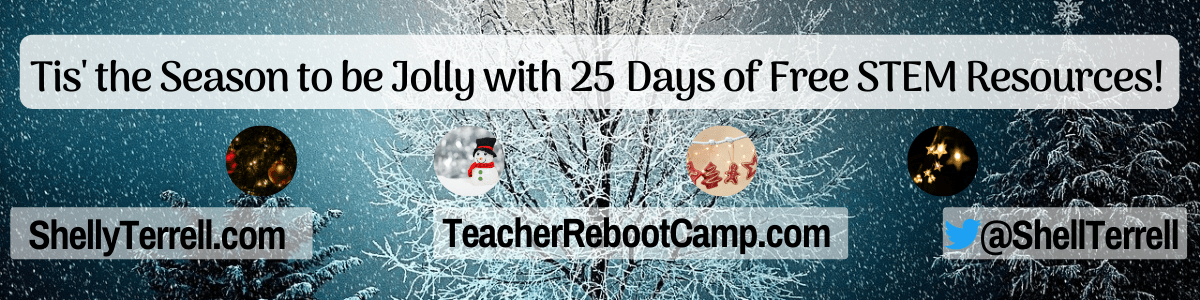
Digital Advent Calendar
Just click on the day and find a post full of free STEM resources and ideas ☃️If you enjoy these resources, then take one of my fully accredited continuing education and graduate online courses or check out my book, Hacking Digital Learning Strategies with EdTech Missions!





