Part of the December 2020 STEM Resources Digital Calendar!
Social bookmarking apps have leveled up research. With social bookmarking tools students can collect, categorize, curate, and tag resources. Many are free! I have listed some of my favorites for students and teachers below. Social bookmarking makes research fun, engaging, and collaborative. Social bookmarking helps students visualize and personalize their learning in boards, magazines, or walls! Get students to create collections for each unit, topic, or project or use any of these tools to share additional resources for a project. With the tools below you could easily share with students a collection that includes checklists, rubrics, tutorials and more for a task.
?Discover more ways to integrate technology effectively by taking one of my fully accredited online courses or get one of my books!
Social Bookmarking Tools
- Wakelet is a free curation tool and app where students add videos, photos, quotes, Flipgrid videos, and more collected from the web! This tool also supports struggling students with the Immersive Reader feature. Students can also contribute to one collaborative Wakelet.
- Diigo is a web tool, iOS / Android app, and extension to annotate, curate, and bookmark resources found online. Diigo also allows students to annotate pdfs and tag their bookmarks.
- Pearltrees is a web tool, iOS / Android app, and extension to categorize, curate and visualize bookmarks. The bookmarks turn up as thumbnails on a board. Students can move them around and name their boards of thumbnails.
- Scoop.it is a web tool and extension to annotate, curate, and bookmark resources in a digital board.
- Google Keep is the web tool, extension, and app to annotate, curate and bookmark.
- Symbaloo is a web tool, extension and app which displays your bookmarks as icons.
- Livebinders is a web tool, iOS / Android app, and extension made for educators to place bookmarks as tabs in a digital notebook. Students can also make each tab look like a web page.
- Pinterest is a web tool, iOS / Android app, and extension to annotate, curate, and bookmark resources visually. I use this tool with my college language learners. Check out my students Pinterest boards of their digital portfolios here.
- Cube for Teachers is a new web tool I recently learned about. Teachers create a free profile to share a list of bookmarks with other teachers.
- Flipboard is a web tool, iOS app, and extension to curate bookmarks into a digital magazine.
Subscribe for FREE to receive regular updates!
?Get your copy of Hacking Digital Learning or The 30 Goals Challenge or take a fully accredited online course for graduate credit (Online Learning Best Practices, Connected Educators or TESOL Methodologies)!
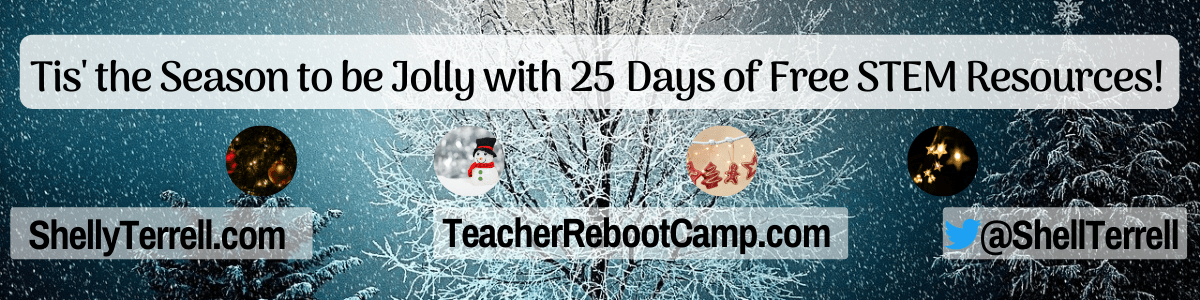
Digital Advent Calendar
Just click on the day and find a post full of free STEM resources and ideas ☃️If you enjoy these resources, then take one of my fully accredited continuing education and graduate online courses or check out my book, Hacking Digital Learning Strategies with EdTech Missions!








