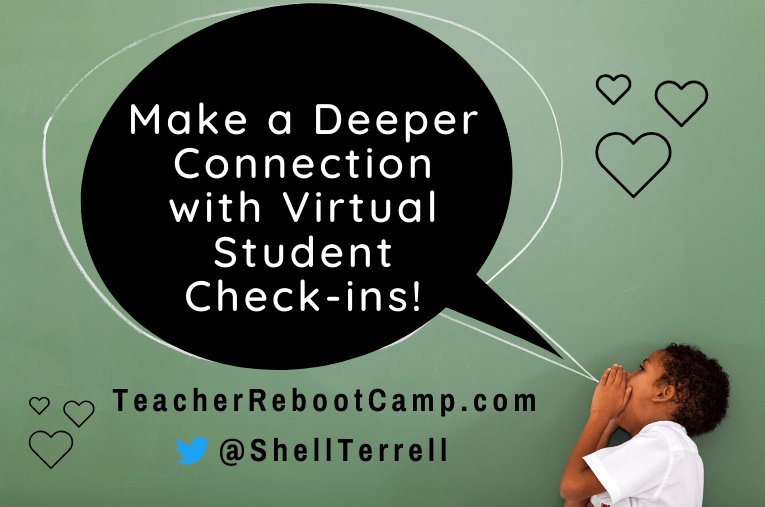Connection is a key factor to student success in an online environment. Do your students feel connected to you, the instructor, the learning material, and their peers? Connection in a physical classroom is facilitated by real-time face-to-face interaction several times a week. Online learning is mostly asynchronous; it rarely takes place in real time and we rarely have the benefits of making connections and relationship building through nonverbal communication and verbal communication. As you approach online teaching think about ways you can create opportunities for students to connect in a rich way with the teacher, material, and peers. One way is through daily student check-ins. Below are several options to meet several types of learning situations and requirements. Choose the one that best meets your students’ needs and begin connecting in a rich way!
?Discover more ways to design engaging distance learning experiences by taking my new accredited graduate course, Online Learning: Best Practices to Leverage the Power of Distance Learning.
Student Digital Check-in Example
Student Check-in Tools and Strategies
A student check-in in a physical classroom takes place daily usually before the student walks in the door or the beginning of the period. Students share a greeting and how they are feeling through a handshake, high five, or other method. Help students connect with their peers and you online by trying one of these digital check-in options:
Video Conference Check-in– If you already meet up virtually through a video conferencing platform, such as Teams, Meet, or Zoom, then do a quick check-in at the beginning. For each of my sessions with kindergarten to 5th graders students write their name, grade, and a share, such as a favorite dessert/breakfast/healthy snack or recommendation (book, movie, tv show, podcast, etc.). Check out these other wonderful ideas from the National Educators for Restorative Practices blog:
- Two Minute Connections (This is illustrated in the video above!)
- Student Spark
- 1 to Cat Pulse Meter
Flipgrid Check-ins– Flipgrid is a free online education video tool that allows students to respond to a teacher’s video with a quick video and emojis. Check out these ideas:
- Daily Check-ins with Flipgrid
- Example of a Flipgrid class check-in
- Superhero pose check-in with Flipgrid
Form Check-ins– Text, post, or email a form or poll students can quickly respond to and share how they are feeling. Check out the following forms:
Sticky Note Web Wall Check-ins– Setup a Padlet or Linoit (free and accessible on any device) where students can click a sticky note and check-in. Check out the following resources:
- Example Padlet check-in with student responses
- Mental Health Board check-in that could be made into a Padlet or Linoit
?Discover more ways to integrate technology effectively by taking one of my fully accredited online courses or get one of my books!
Schools worldwide are in need of educators who can engage students of all ages in an online platform and facilitate students’ learning success virtually. In the course, Online Learning: Best Practices to Leverage the Power of Distance Learning, participants discover hands-on how to continue the learning process at a distance even during inclement weather, a health crisis or other safety issue. Additionally, participants will create distance learning products and receive feedback from their peers and the instructor, a global leader in online learning, Shelly Sanchez Terrell (@ShellTerrell). For more information about this class, click here.
Subscribe for FREE to receive regular updates!
?Get your copy of Hacking Digital Learning or The 30 Goals Challenge or take a fully accredited online course for graduate credit (Online Learning Best Practices, Connected Educators or TESOL Methodologies)!