 In a previous post I outlined my 6 step process for implementing digital projects (1. Evaluate an example, 2. Assign the mission, 3. Students carryout the mission, 4. Peer edit, 5. Share the mission, and 6. Feedback/evaluation). In upcoming posts I will be sharing some of my student projects to give you ideas for the upcoming year. In the following project students produce a TV commercial marketing their inventions. Students don’t actually create an invention, instead they come up with ideas to enhance a current invention to make their lives easier (the mission).
In a previous post I outlined my 6 step process for implementing digital projects (1. Evaluate an example, 2. Assign the mission, 3. Students carryout the mission, 4. Peer edit, 5. Share the mission, and 6. Feedback/evaluation). In upcoming posts I will be sharing some of my student projects to give you ideas for the upcoming year. In the following project students produce a TV commercial marketing their inventions. Students don’t actually create an invention, instead they come up with ideas to enhance a current invention to make their lives easier (the mission).
If you like these ideas, take one of my courses or check out one of my books. Ask me about training your teachers, ShellyTerrell@gmail.com!
Project Overview
Mission– Improve a tool or invention you currently use to make people’s lives easier then produce a short television commercial selling your product to your intended audience.- Students evaluate commercials and write down the elements and language they observe as well as techniques they notice for persuading an audience to buy the product.
- Ideally, students should come up with a list of criteria that makes a compelling television commercial. Then turn a version of this list into a rubric for students to evaluate their peers’ video commercials and for you to evaluate their projects. Students might consider the following:
- Invention- Who is the audience that would find this invention useful? How does the invention improve lives? How user-friendly is the invention? How useful/innovative is the invention? How does it make life easier?
- Marketing-Does the commercial clearly and concisely describe the invention? How? How does the commercial try to persuade the audience to purchase the invention? Is a story tied to marketing the product? Does the language and other elements appeal to the intended audience?
- Production- Do the visuals, dialogue, music, effects, and production appeal to the intended audience and help sell the invention or are they unrelated or unclear in anyway? Is the font readable?
- Students complete this storyboard template describing the invention and planning their commercials. Feel free to copy the template and edit as you like!
- Students are provided with a list of free video recording and editing tools ( Biteable, Genial.ly, Powtoon, Kapwing, Wideo, WeVideo, Touch Cast, My Simple Show, iMovie, and Windows Movie Maker), but they are free to use any video recorder and editor.
- Find more tips and resources for student video projects here.
- Find out more about mission minded learning in my book, Hacking Digital Learning with EdTech Missions.
Student Storyboards
Students are allowed to draw or use copyright-friendly images in their storyboards. Find a list of public domain and creative common image websites here.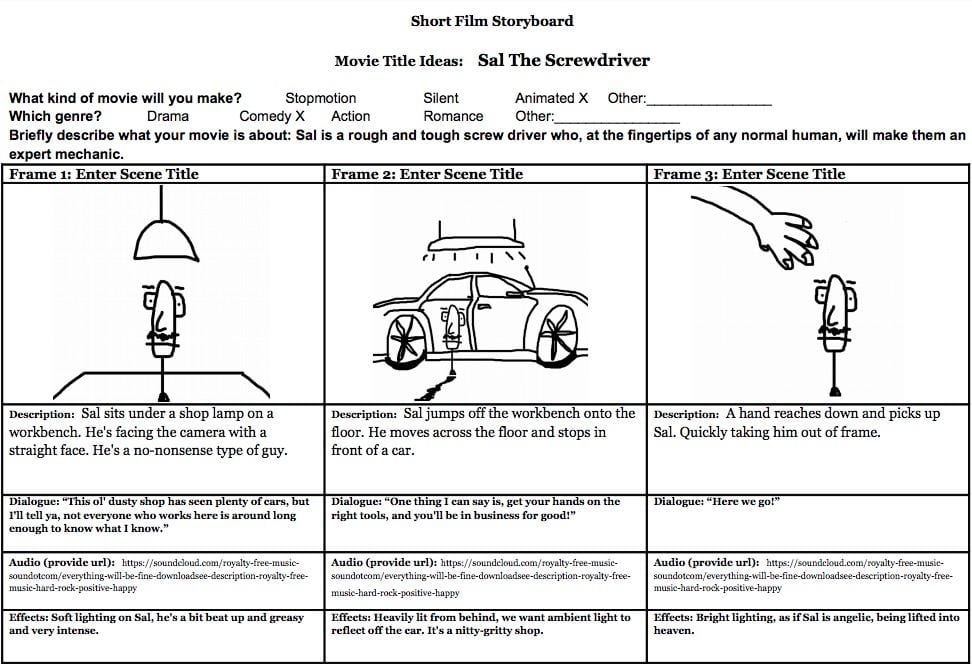
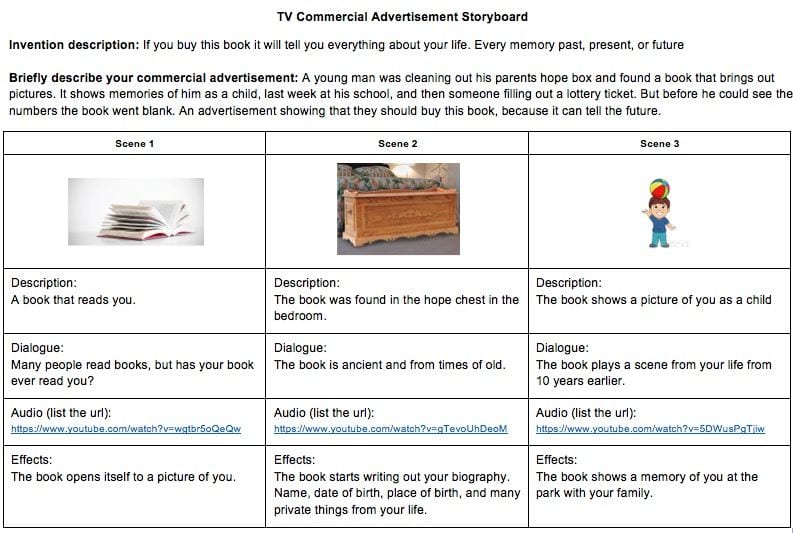
Student TV Commercials
Below are examples of my students’ commercials using different web tools. The Smartie Pen (iMovie/Vimeo) The Smartie Pen -Video commericial project from Esther Seo on Vimeo. Cinco Cup of Coffee (Powtoon) The Magiquill Pen (PowerDirector) https://www.youtube.com/watch?v=0VlExynB9iA The Book That Reads You (Animoto) https://animoto.com/play/rou5eRn5MGAq2NYK1e9l4Q Challenge: Get students to storyboard and produce a video commercial.Subscribe for FREE to receive regular updates!
?Get your copy of Hacking Digital Learning or The 30 Goals Challenge or take a fully accredited online course for graduate credit (Online Learning Best Practices, Connected Educators or TESOL Methodologies)!







