Integrating technology isn’t an easy process. My technology knowledge continues to grow even with over a decade of experience, research, and professional development dedicated to education technology. Being a full-time educator and a mom to a newborn means I highly value my time. Therefore, I’m always searching for quicker and more effective ways to enhance the learning in my classroom. One way I save time is by adapting templates and lesson plans shared by others. One of my favorite resources for finding these templates was Google’s Template Gallery, which unfortunately no longer exists. However, you can still find templates for Google Slides at Slide Carnival. Now, many web tools such as Buncee, MySimpleShow, Biteable, Powtoon, and Piktochart provide you with templates for various types of web projects. I also provide tons of templates in the Mission Toolkit of my new book, Hacking Digital Learning Strategies: 10 Ways to Launch EdTech Missions. You will find over 30 pages filled with questions, templates, handouts and more so students can complete their mission successfully. Below are a few snapshots of some of the resources from the Mission Toolkit.
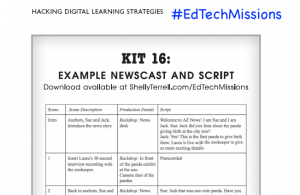
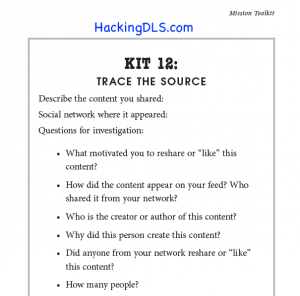
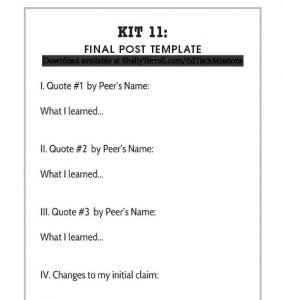
Challenge– Adapt a template to save you and your students time when creating their next digital project.
Get your copy of Hacking Digital Learning, The 30 Goals Challenge, or Learning to Go. Ask me about training your teachers, ShellyTerrell@gmail.com!
Subscribe for FREE to receive regular updates!







